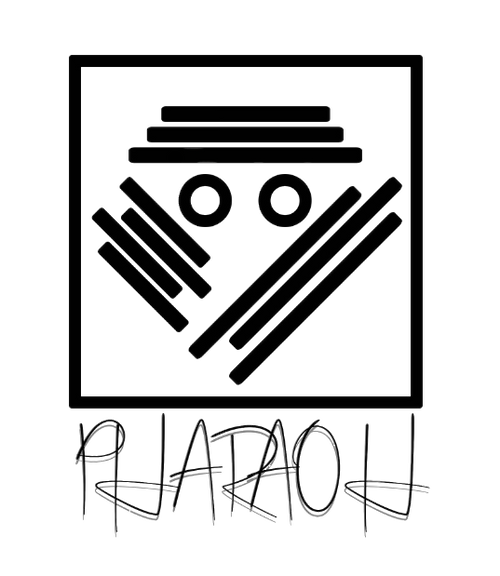In today's digital age, establishing an online presence is crucial for businesses of all sizes. The Pharaoh Shop store has grown and continues to grow since our launch in 2020. We are a brand dedicated to empowering and uplifting others through simple and stylish streetwear. However, we also believe that bringing value to our audience also comes from giving them the tools and resources to empower and uplift themselves. This post is meant to help guide you in taking the necessary steps to build your online store on Shopify.
Shopify, a leading e-commerce platform, provides a user-friendly and comprehensive solution to create an online store. Whether you're an aspiring entrepreneur or an established business looking to expand your reach, this blog post will guide you through the essential steps to create your own online store using Shopify.
Step 1: Sign up for a Shopify Account
To begin your journey with Shopify, visit their website (www.shopify.com) and click on the "Get Started" button. Enter your email address, create a unique store name, and set a strong password to create your Shopify account.
Step 2: Customize Your Store
Once you've created an account, you'll be directed to the Shopify dashboard. Begin by selecting a theme that aligns with your brand identity. Shopify offers numerous free and paid themes to choose from. Customize the theme by adding your logo, adjusting colors, and configuring the layout to create a visually appealing online store.
Step 3: Add Products to Your Store
To sell products on your online store, navigate to the "Products" tab in the Shopify dashboard. Click on the "Add product" button and fill in the necessary details, such as the product title, description, price, and images. You can also organize your products into categories to enhance navigation for your customers.
Step 4: Set Up Payment Gateways
To facilitate secure online transactions, it's important to integrate payment gateways into your store. Shopify supports multiple payment options, including PayPal, Stripe, and more. From the Shopify dashboard, navigate to the "Settings" tab and select "Payment providers." Choose your preferred payment gateways and follow the instructions to set them up.
Step 5: Configure Shipping Settings
Efficient shipping management is essential for a successful online store. Shopify simplifies this process by allowing you to set up shipping rates based on location, weight, or price. Navigate to the "Settings" tab, select "Shipping and delivery," and configure your shipping preferences. You can also integrate with popular shipping carriers to streamline order fulfillment.
Step 6: Launch Your Store
Before making your online store accessible to the public, it's essential to conduct thorough testing. Preview your store, review the product listings, and ensure that all functionalities, such as shopping cart and checkout, are working correctly. Once you're confident in your store's readiness, click on the "Publish Website" button to make it live.
Step 7: Optimize for Search Engines
To increase visibility and attract organic traffic, optimize your online store for search engines. Use relevant keywords in your product descriptions, titles, and meta tags. Shopify provides built-in SEO features, allowing you to optimize your store's visibility without technical expertise.
Step 8: Market and Promote Your Store
Creating an online store is just the beginning. To drive traffic and generate sales, invest time and effort in marketing and promotion. Leverage social media platforms, email marketing, content marketing, and paid advertising to reach your target audience. Engage with your customers, offer discounts or promotions, and build brand loyalty.
Step 9: Monitor and Analyze Performance
Regularly monitor the performance of your online store using Shopify's analytics tools. Gain insights into visitor behavior, sales data, and customer demographics. Use this data to make informed decisions, optimize your store, and identify areas for improvement.
If you made it this far, that means you are serious about taking your idea to the next level! With Shopify, creating an online store has never been easier. By following these steps, you can establish a professional and functional e-commerce platform to showcase and sell your products. Remember to continually adapt and improve your online store based on customer feedback and market trends. Embrace the opportunities provided by the digital world and unlock
Don't forget to support us by checking out our latest collection or leaving a review if you enjoyed this post.